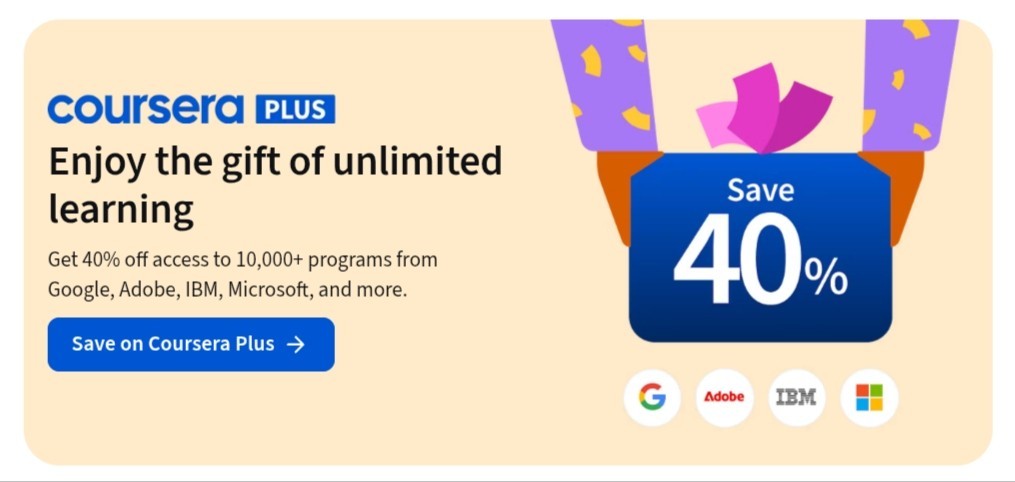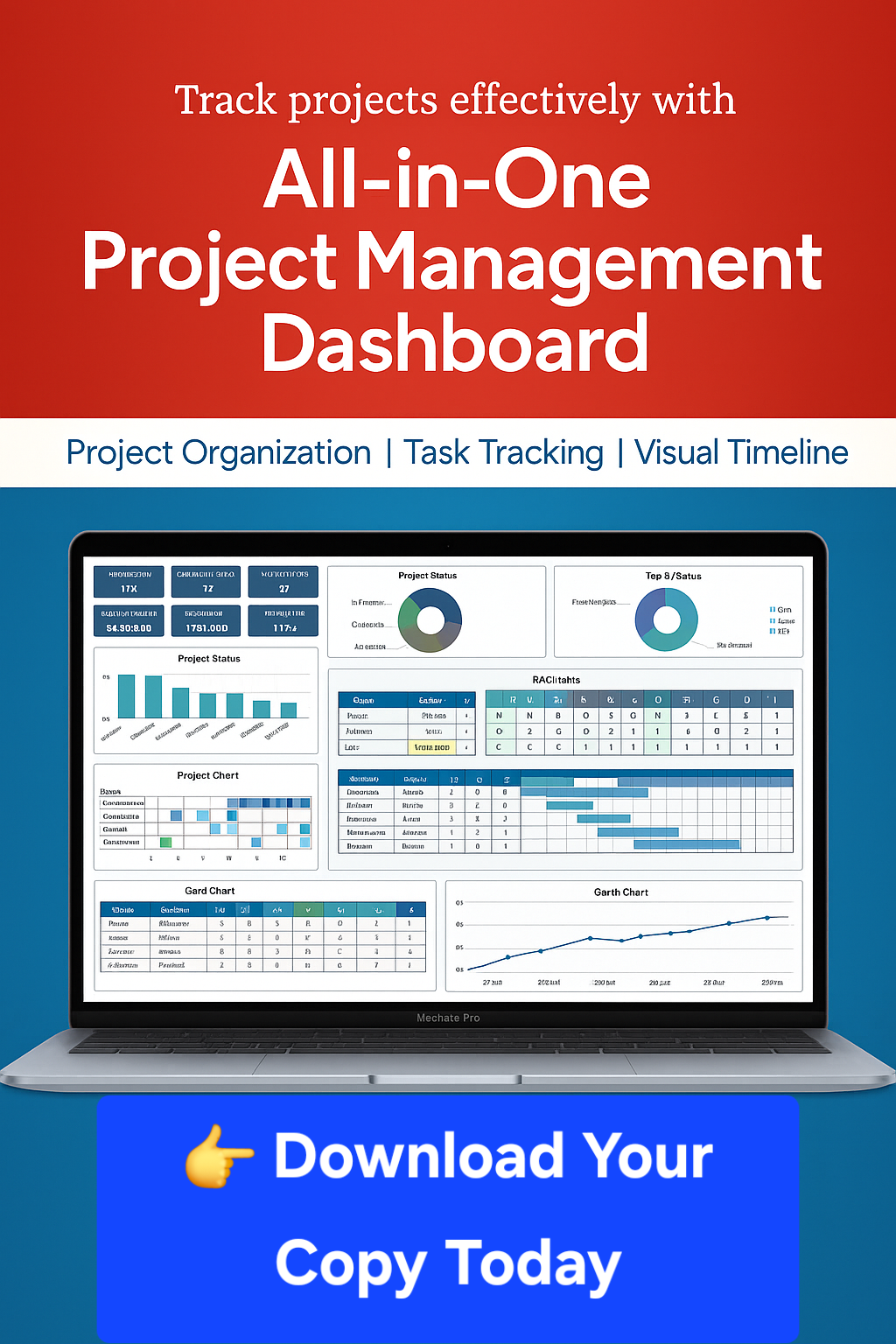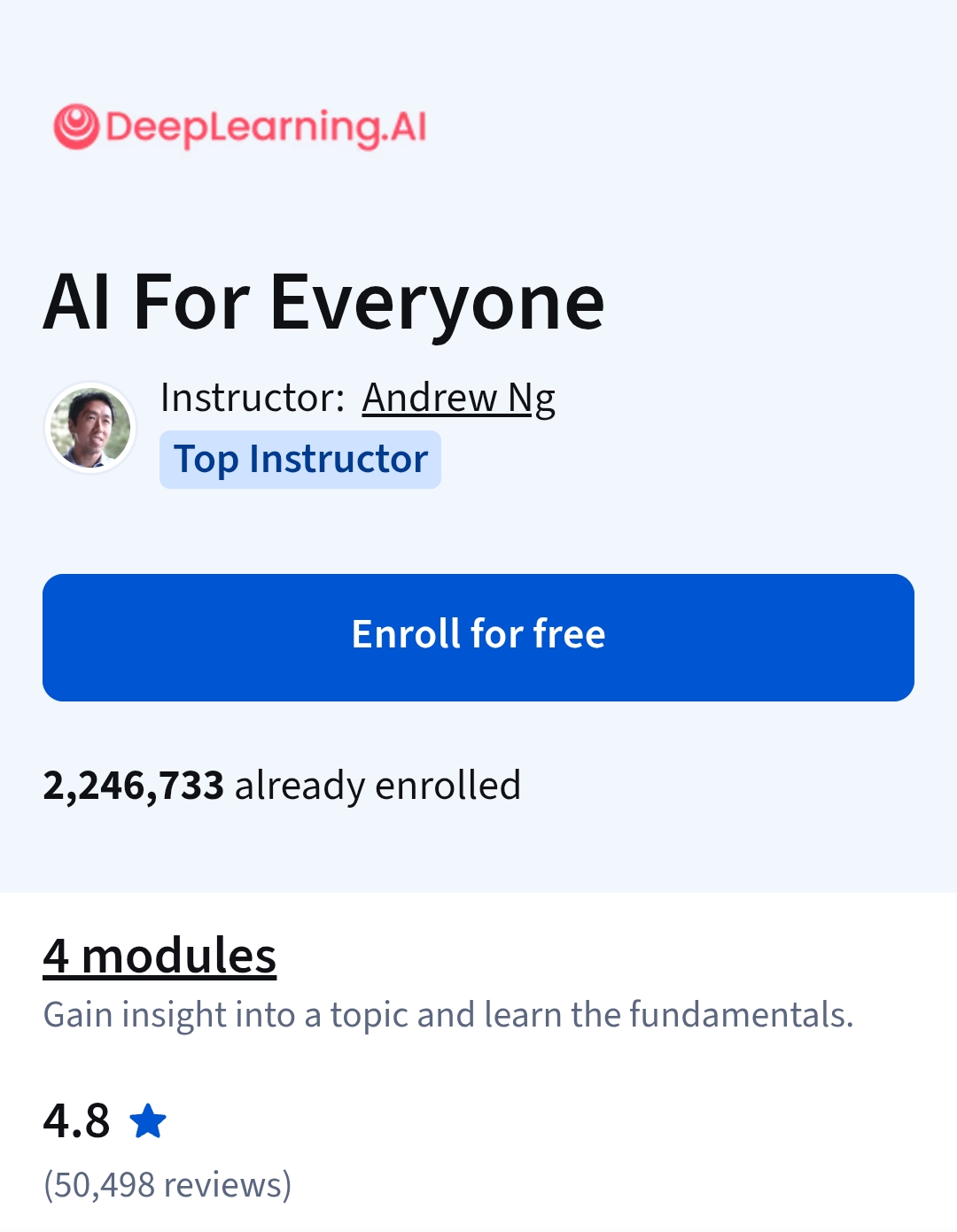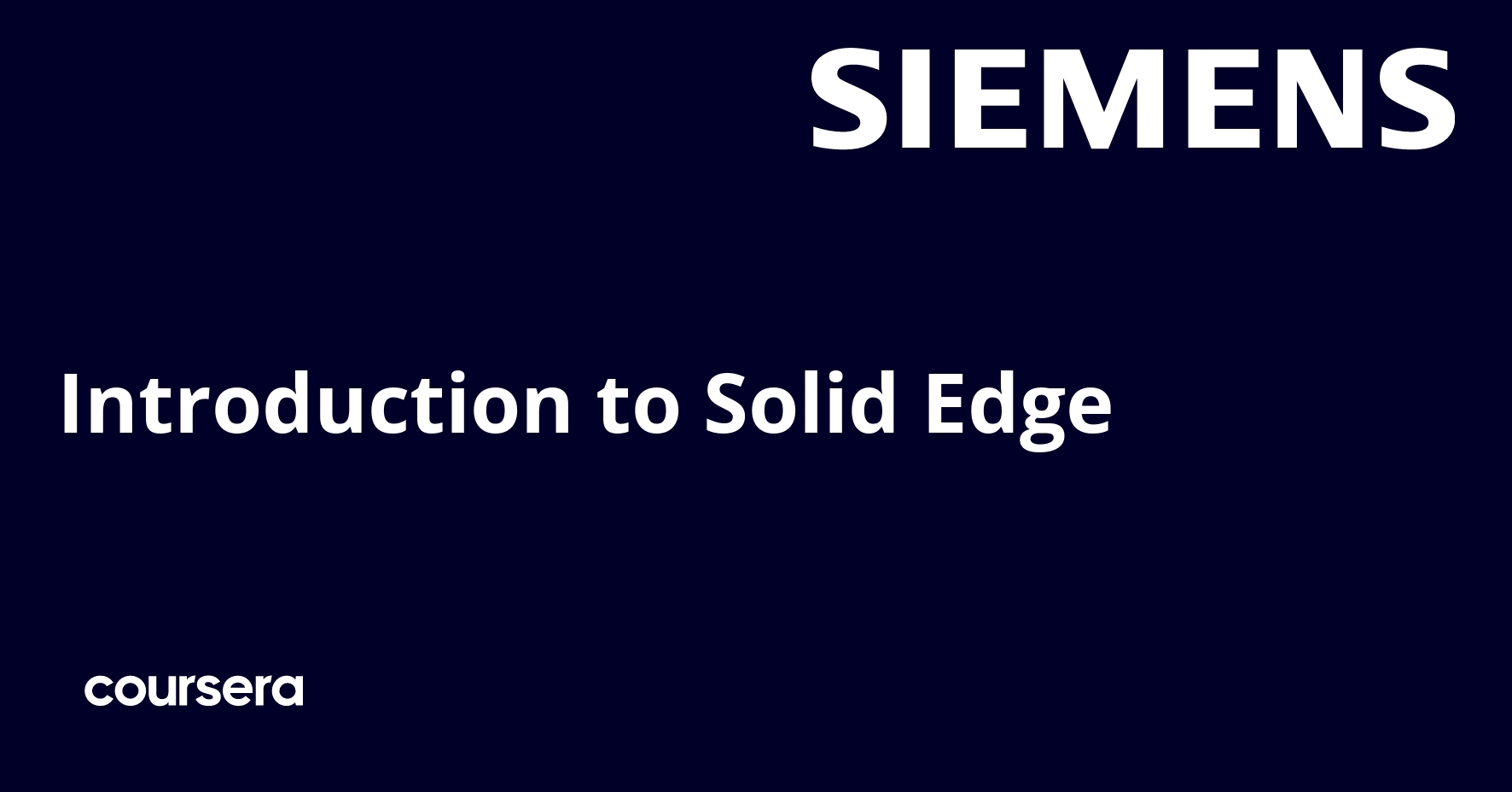Description
The Introduction to Siemens Solid Edge software will enable you to learn basic design concepts in both 2D and 3D environments using Computer-Aided Design (CAD) software. The concepts include 2D sketches, basic shapes, 3D models, and simple assemblies. You’ll gain experience using commands such as extrude, revolve, rounds, blend, and thinwall to more efficiently design solid models. Additionally, you’ll learn about drafting concepts such as detailing, drawing view, section cuts, and design intent. Finally, you will learn how to rapidly edit CAD files imported from other software applications. This course provides an introduction to Solid Edge that will also help you to prepare for the Solid Edge Mechanical Associate certification exam.
At the end of the course, you should be able to:
-Identify key Solid Edge Features.
-Recognize key principles of design with Solid Edge.
-Perform basic modeling concepts such as sketching, basic shapes, geometric relationships, and constraint.
-Identify basic 3D modeling concepts as well as best practices for more efficient modeling using concepts such as extrude, revolve, rounds, blend, and Thin Wall.
-Increase proficiency using Solid Edge features such as command finder, design intent, sketch plane, loft, and pattern features.
-Use essential skills for building and working with assemblies, such as how to open parts from assemblies, place paths, align, add motion, and work with assembly relationships.
-Identify how to edit in different Solid Edge environments such as drafting and increase efficiency working with imported data from other CAD software applications.
-Practice and prepare for the Solid Edge Associate Level Certification Exam.
This course has no formal prerequisites. Anybody with an interest in learning to use CAD software can take this course.
To successfully complete this course, you will download a free version of Solid Edge software and utilize the course files provided.
What you will learn
An Introduction to Solid Edge
Welcome to Solid Edge Foundations! By enrolling in this course, you are beginning a learning experience which will enhance your skills with Solid Edge and prepare you to take the Solid Edge Associate Level Certification exam. In the first week of the course, we’ll introduce you to the overview and layout of the course. We will also learn about some basic concepts in 3D design with Solid Edge. By the end of this module, you will know how to perform basic modeling concepts such as sketching, basic shapes, geometric relationships, and constraint. Let’s get started!
Basic Commands
Now that you have knowledge of some basic concepts in 3D Design, you are ready for basic Solid Edge commands. In the second week of the course, we’ll introduce you to best practices for using commands located under the Solids section of the Home Tab. You’ll learn how to use these commands as you work through developing a three-wing flyer sketch. By the end of this module, you will know how to use best practices for commands such as extrude, revolve, rounds, blend, and thinwall.
User Experience Features
After practicing basic Solid Edge commands, you are ready to be introduced to some user experience features. In the third week of the course, we’ll explore some user experience features related to Solid Edge that are valuable to you as you work with the software. You’ll learn how to employ these features as you work through some design examples. By the end of this module, you will know how to make use of command finder, design intent, sketch plane, loft, and pattern features.
Building Assemblies
Now that you have worked with some user experience features, you are ready to be introduced to assemblies in Solid Edge. In the fourth week of the course, we’ll introduce you to key practices for building assemblies. You’ll learn some of the commands you will use for building assemblies. By the end of this module, you will know how to open parts from assemblies, place paths, align, add motion, and work with assembly relationships.