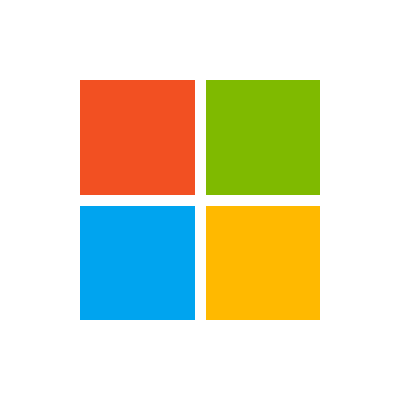Description
Deploying machine learning models into production is a critical step in transforming data science projects into real-world applications. Microsoft’s Azure Machine Learning (Azure ML) platform offers a comprehensive solution for this, as detailed in their tutorial: Deploy a model as an online endpoint. (Tutorial: Deploy a model – Azure Machine Learning | Microsoft Learn)
🚀 Deploying Machine Learning Models with Azure ML
The tutorial provides a step-by-step guide to deploying a model that predicts the likelihood of a customer defaulting on a credit card payment. It utilizes the Azure Machine Learning Python SDK v2 to streamline the deployment process. (Tutorial: Deploy a model – Azure Machine Learning | Microsoft Learn)
Key Steps in the Deployment Process:
- Register the Model: Before deployment, the trained model must be registered in the Azure ML workspace. This ensures version control and easy access. (Hi everyone, is there a way to train and deploy ml models in azure …)
- Create an Online Endpoint: An endpoint serves as the interface for real-time predictions. The tutorial demonstrates creating a unique endpoint using the
ManagedOnlineEndpointclass. (Tutorial: Deploy a model – Azure Machine Learning | Microsoft Learn) - Deploy the Model: The registered model is deployed to the created endpoint. Azure ML supports no-code deployment for models logged with MLflow, simplifying the process. (Tutorial: Deploy a model – Azure Machine Learning | Microsoft Learn)
- Test the Deployment: After deployment, it’s essential to test the endpoint by sending sample data and verifying the predictions. (How to deploy Azure machine learning models as a secure endpoint | by …)
- Manage Deployments: Azure ML allows for creating multiple deployments under a single endpoint. This facilitates A/B testing, gradual rollouts, and rollback strategies. (Tutorial: Deploy a model – Azure Machine Learning | Microsoft Learn)
- Scale and Monitor: The platform provides tools to scale deployments based on demand and monitor performance metrics to ensure reliability. (Deploy models from HuggingFace hub to Azure Machine Learning …)
🛠 Prerequisites
To follow the tutorial, ensure you have:
- An Azure subscription.
- An Azure Machine Learning workspace.
- The Azure Machine Learning Python SDK v2 installed.
- A compute instance with the appropriate kernel (
Python 3.10 - SDK v2). (Package and deploy models outside Azure Machine Learning …, Deploy models as serverless APIs – Azure Machine Learning, Tutorial: Deploy a model – Azure Machine Learning | Microsoft Learn)
Additionally, verify that your workspace has sufficient quota for the required virtual machines (STANDARD_DS3_v2 and STANDARD_F4s_v2). (Tutorial: Deploy a model – Azure Machine Learning | Microsoft Learn)
📈 Benefits of Using Azure ML for Deployment
- Scalability: Easily scale your deployments to handle varying loads.
- Flexibility: Support for multiple deployment strategies, including A/B testing.
- Integration: Seamless integration with other Azure services and tools.
- Security: Robust security features to protect your models and data. (Deploy models from HuggingFace hub to Azure Machine Learning …, Hi everyone, is there a way to train and deploy ml models in azure …, Deploy models as serverless APIs – Azure Machine Learning)
For a comprehensive walkthrough, refer to the full tutorial: Deploy a model as an online endpoint. (Tutorial: Deploy a model – Azure Machine Learning | Microsoft Learn)
Feel free to ask if you need further assistance or have specific questions about deploying models with Azure Machine Learning.